A recording captures transaction data and optional trace events from the CICS internal trace to C\Prof archive data sets. To start collection, complete the following steps:
-
On the C\Prof primary option menu, select option 1 Regions. The Region List is displayed.
-
To record profiling data from a CICS region, enter line action R. To record all CICS regions in a group (for example, a group of CICS regions using multiregion operation (MRO)), enter line action RG next to a member of that group.
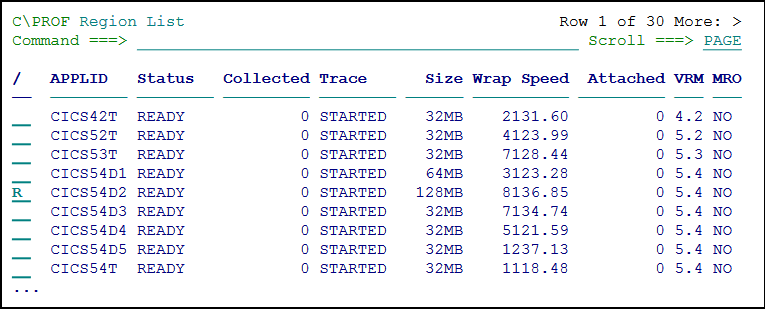 Recording the trace for transaction profiling using the Region List panel
Recording the trace for transaction profiling using the Region List panelNote: CICS regions that report no status either cannot be contacted by the C\Prof collection server, or the collection server is offline. In this case, the C\Prof ISPF dialog will attempt to collect data by generating JCL for an ad hoc batch request. For more information, see Ad hoc batch data collection.
Configure multiregion operation (MRO) using the MRO control statement. For more information, see Collecting from CICS regions that use multiregion operation (MRO).
-
Review the settings on the Start Collection panel. The Duration fields allow you to specify a collector run length that instructs the server to terminate collection for the CICS region after the specified time limit.
-
To start recording, press Enter. The Region List is displayed once again.
-
Press Enter at any time to refresh the Region List. If you submitted a successful collection request, the value in the Status column changes to PROFILING. The value in the Collected column will increase to indicate successful data collection from the CICS internal trace. Trace data is written to new archive data sets which are registered by C\Prof in a checkpoint data set.
Note: If ERROR is reported in the status column, review the Messages column for more information. If you are unable to resolve the issue using the message, review the collector SYSPRINT output data set for more information. Message codes and associated descriptions can be found in Messages and Codes.
-
Optional: To stop collection in a CICS region before the collection limit is reached, enter line action P. To stop collection for a group, enter line action PG.