To investigate an individual transaction further, you can drill-down to view the events in the life of the transaction. C\Prof Web UI shows you these events initially as high-level "application events" which summarize and simplify sequences of raw trace events recorded from the CICS internal trace.
Browsing events
To view application events, complete the following steps:
- Find the transaction you are interested in using the transaction list.
- Click the expand button (
) to reveal additional actions.
- Click the zoom button (
) to display major application events.
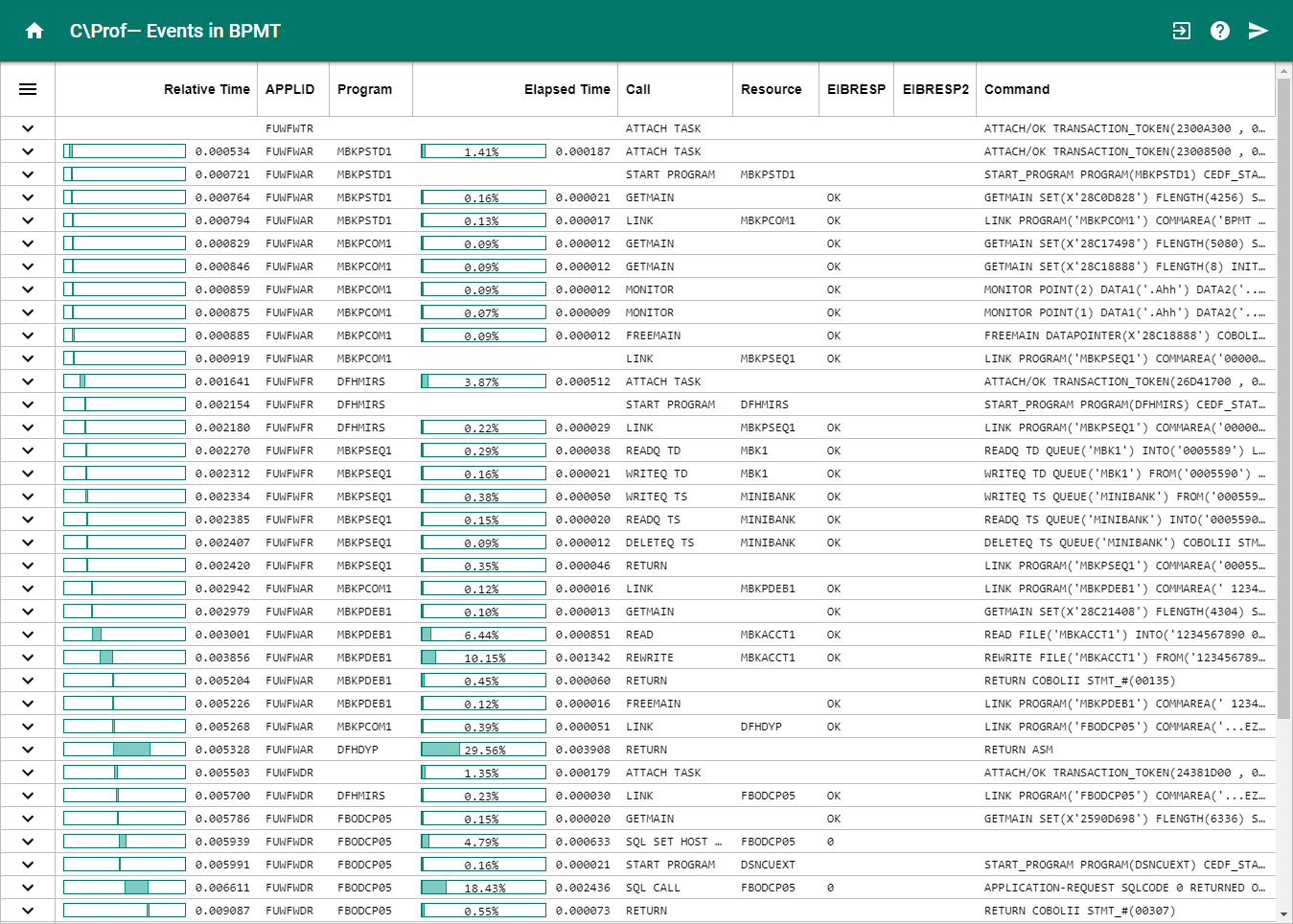 Viewing application events in the C\Prof Web UI
Viewing application events in the C\Prof Web UI
Tip: To share this transaction with others, use the send button () to copy the URL from your browser's address bar and then paste into an email or other communication method of your choice.
Viewing trace events
To view application events, complete the following steps:
- Find the application event you are interested in.
- Click the expand button (
). The trace events are displayed in the panel beneath the application event.
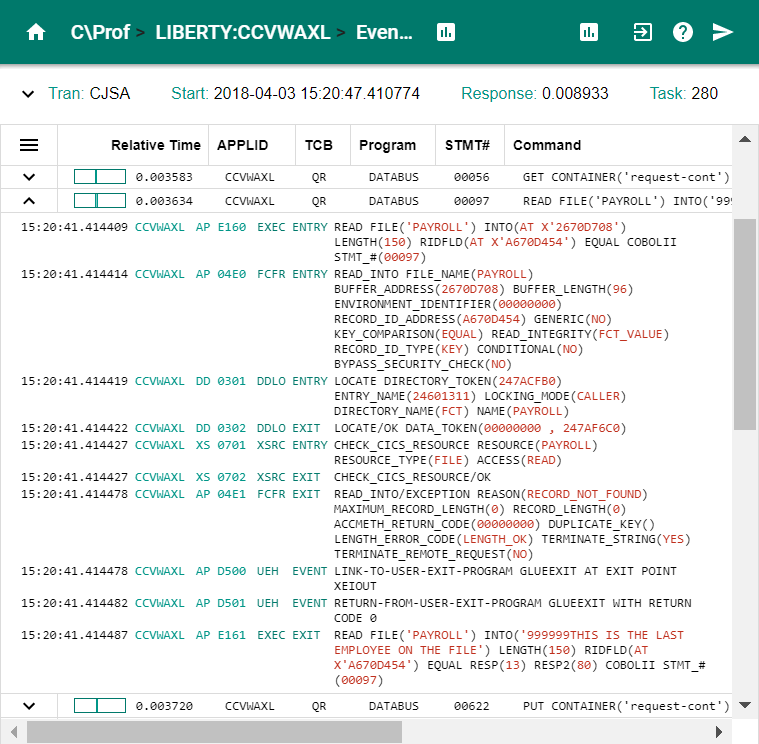
Creating and viewing your own trace entries
Columns available for application events
The following columns are available when viewing application events. See Column configurations to configure your column settings.
| Column name | Meaning |
|---|---|
| APPLID | CICS application ID |
| Call | Abbreviated call statement |
| Command | The formatted CICS API command |
| EIBFN | EIB function code identifying the CICS command |
| EIBRESP (code) | The EXEC CICS response code (EIB response code). For other event types the response can be the DB2 SQLCODE, IMS DL/I status code, MQRC or ABEND code. |
| EIBRESP (character) | The EIB response code in character format |
| EIBRESP2 | More detailed information that can help explain the value in the EIB response column |
| Elapsed Time | The elapsed time of the command or event |
| Transaction-Local Event ID | Event sequence number |
| Program | The program that issued the command |
| Relative Time | Elapsed time since the start of the transaction |
| Resource | Name of resource used |
| Resource Type | Type of resource used |
| Start Date | Start date of event |
| Start Time | Start time of event |
| STMT# | Program statement number for EXEC CICS and EXEC SQL calls |
| Stop Date | Stop date of event |
| Stop Time | Stop time of event |
| TCB | Task control block ID (QR, L8, etc.) |
| Transaction Task Number | Transaction Task Number |
| Unique Transaction ID | Unique Transaction ID |
Rearranging the column ordering
To rearrange the order of columns, use the mouse to click and drag the desired column to its new position.
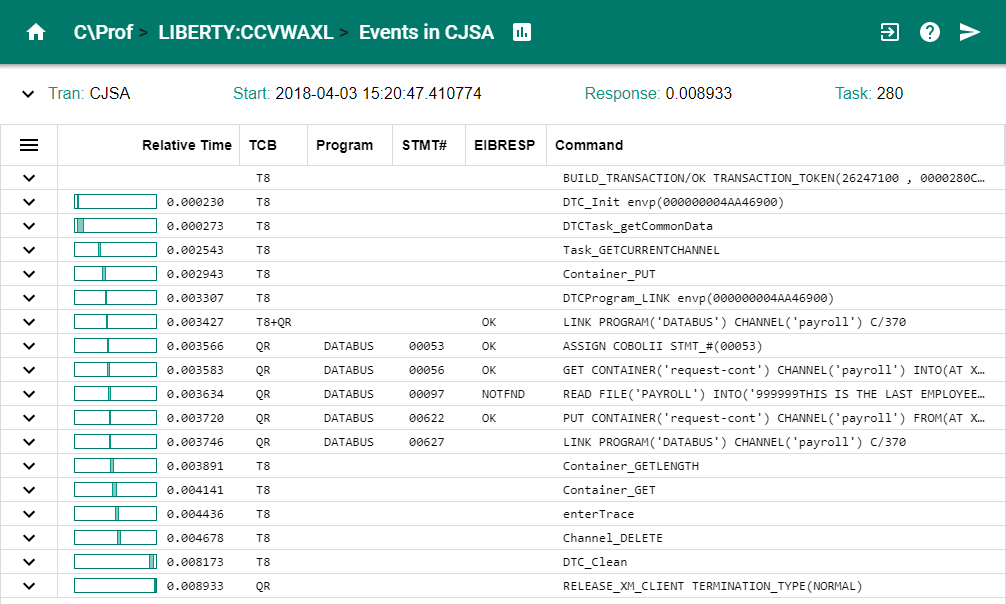 Rearranging columns to show the TCB and COBOL program statement number
Rearranging columns to show the TCB and COBOL program statement number