Use the C\Prof trace viewer to perform ad hoc analysis of auxiliary trace data sets. The trace viewer supports auxiliary trace data sets created by C\Prof, by the CICS auxiliary trace facility, or by IPCS via the C\Prof IPCS VERBEXIT.
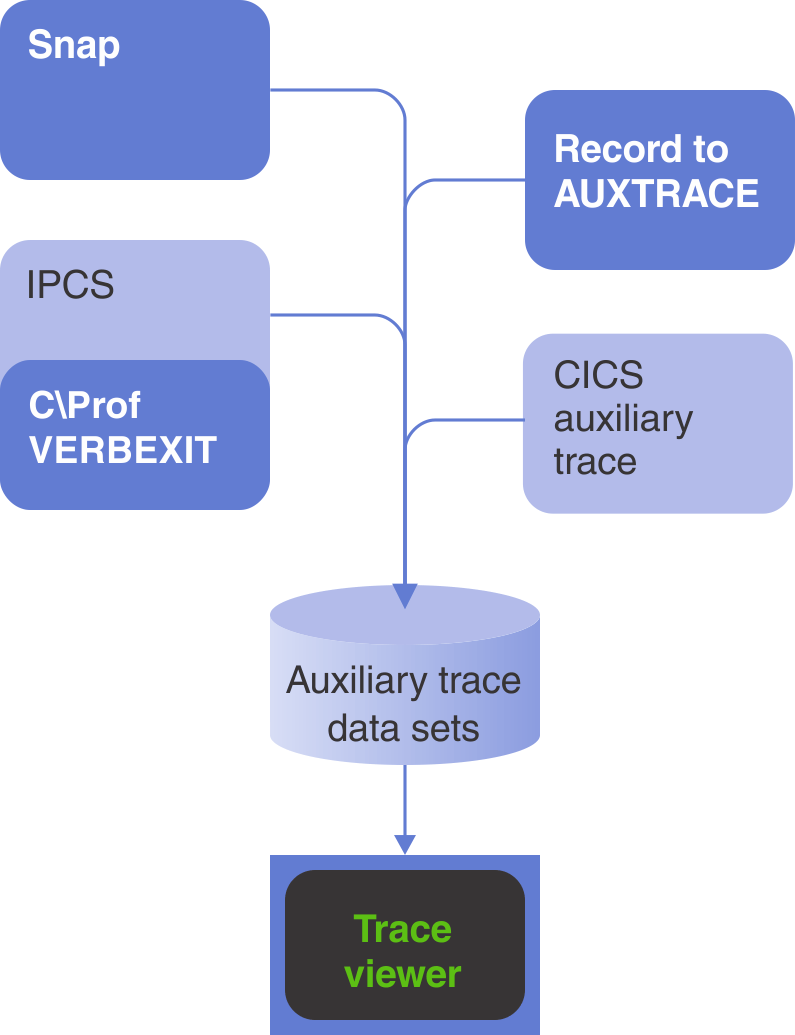
Working with auxiliary trace data sets and the C\Prof trace viewer
The trace viewer has two ways to work with auxiliary trace data sets: personal and registered.
Use the personal view to work with arbitrary auxiliary trace data sets. You can:
-
Open arbitrary auxiliary trace data sets by specifying their names (see Opening personal auxiliary trace data sets for ad-hoc analysis). Use this option if you have an auxiliary trace data set created by the CICS auxiliary trace.
-
Import arbitrary auxiliary trace data sets into the C\Prof transaction profiler (see Import personal auxiliary trace data sets into the profiler).
Use the registered view to work with a list of auxiliary trace data sets registered in a C\Prof checkpoint data set. Auxiliary trace data sets created by C\Prof are automatically registered by collectors using the CHECKPT control statement. You can:
-
Open auxiliary trace data sets by selecting them (see Opening registered auxiliary trace data sets for ad hoc analysis).
-
Import registered auxiliary trace data sets into the C\Prof profiler (see Import registered auxiliary trace data sets into the profiler).
The report utility (see Creating an auxiliary trace data set report) prints a report from an auxiliary data set produced by C\Prof, the CICS auxiliary trace utility, or the GTF trace. The report utility produces similar output to the CICS trace utility print program.
Review the sections to the left to get started.