The C\Prof Web UI provides several ways to view and analyze transactions you have recorded from the CICS internal trace.
In this section you will learn how to perform the following tasks:
- Use the transaction list to find, filter, sort, and review a list of all transactions recorded by C\Prof.
- Conduct detailed analysis of a transaction in the following ways:
- By drilling down to view a transaction's application and trace events.
- By summarizing a transaction's activity across programs and components using program analysis.
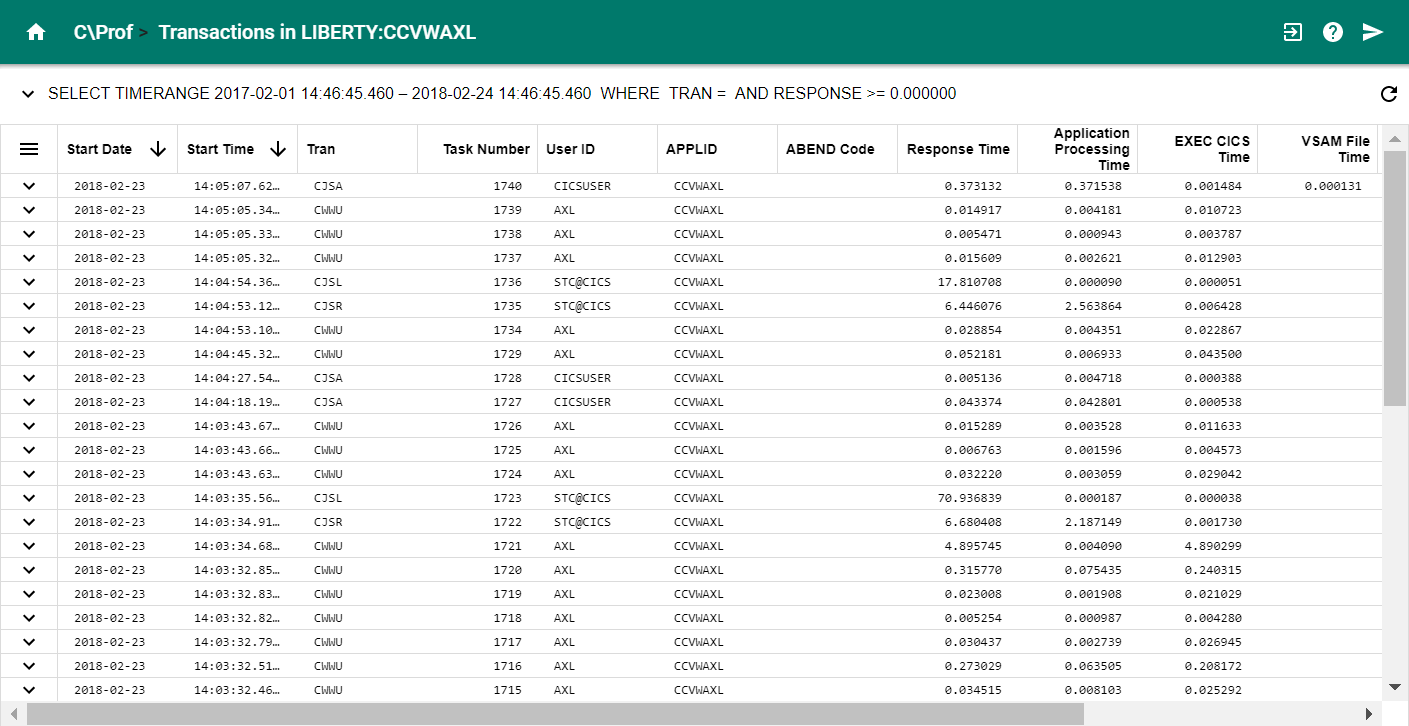 A list of CICS transactions recorded by C\Prof
A list of CICS transactions recorded by C\Prof
Review the following sections to get started.