Program analysis provides a graphical breakdown of a CICS transaction’s processing by program and by component (processing area).
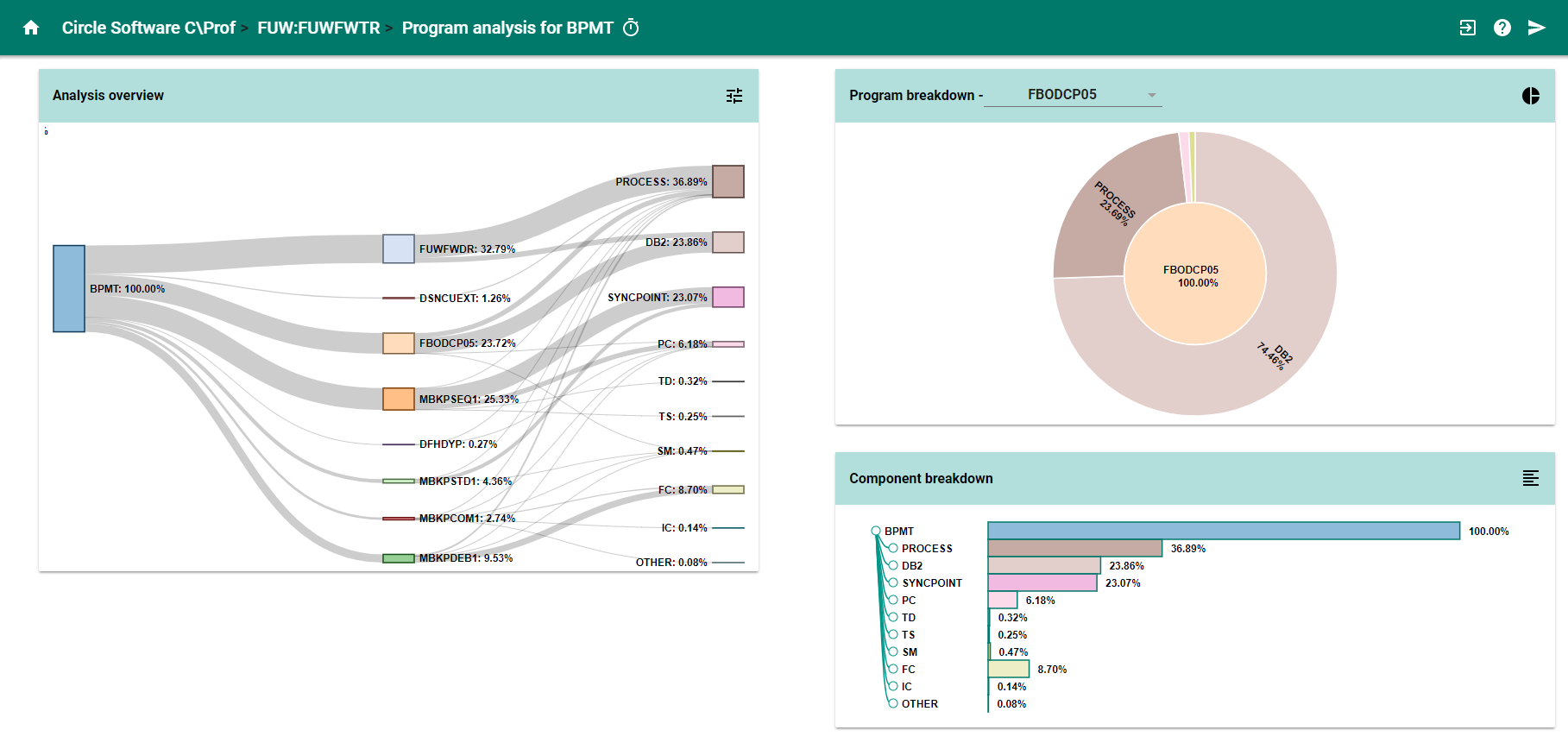 Program analysis in the C\Prof Web UI
Program analysis in the C\Prof Web UI
Opening program analysis
To view program analysis, complete the following steps:
- Find the transaction you are interested in using the transaction list.
- Click the expand button (
) to reveal additional actions.
- Click the program analysis button (
).
Tip: To share this transaction's program analysis with others, use the send button () to copy the URL from your browser's address bar and then paste into an email or other communication method of your choice.
Exploring the breakdown
The following visualizations are available in program analysis. Each visualization is available for viewing on a separate card as a bar graph, sunburst (pie), or as a sankey. To change the visualization, select the button at the top-right corner of the card. To view the visualization in seconds, select the stopwatch at the top of the screen.
For an explanation of the abbreviations used in this screen see Components reported in program analysis.
Note: If C\Prof was unable to attribute the time spent to a particular program, the CICS region name is displayed instead.
Analysis overview card
Analysis overview displays the time spent in each program with additional breakdown into individual processing areas (components). To change the visualization, select the button at the top-right corner of the card.
Bar graph
The bar graph provides a breakdown as a horizontal bar chart. The bar on the program name displays the total time spent in the program, whilst the bars nested beneath the program break down the program time further into components. You can collapse or expand an individual program by selecting the program name. In the example below, the graph reveals that most of the work is being done in programs MBKPSEQ1, MBKPDEB1, and FBODCP05.
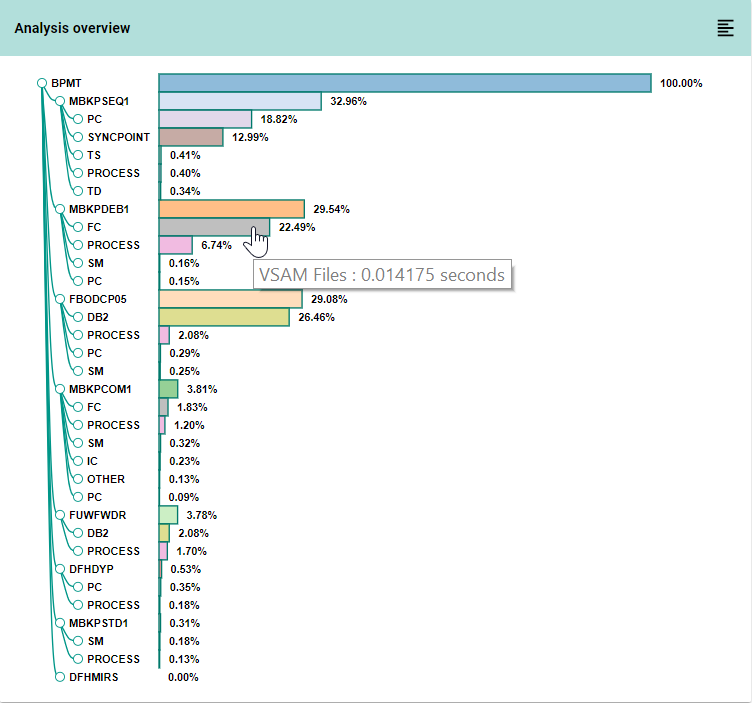 Analysis overview - bar graph
Analysis overview - bar graph
Sunburst
On initial load, the sunburst diagram provides a breakdown of the time spent in each program. In the example below, MBKPSEQ1 has consumed the most time in this transaction.
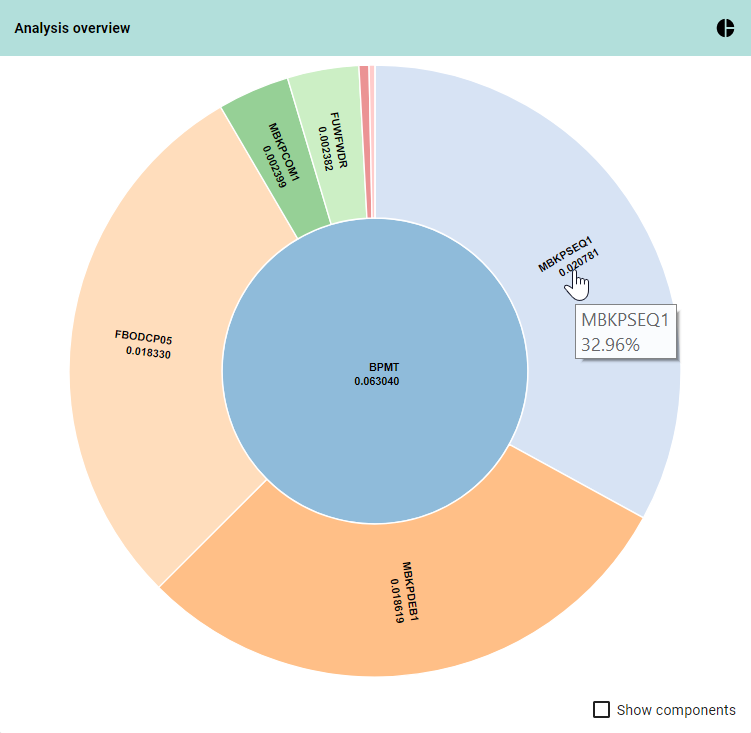 Analysis overview - sunburst
Analysis overview - sunburst
To reveal the time spent in each component, select Show components. The component breakdown is shown on the outer ring of the sunburst. In the example below, the diagram reveals that despite MBKPSEQ1 having consumed the most time, a lot of time was also spent in DB2 in program FBODCP05, and FC (VSAM files) in program MBKPDEB1.
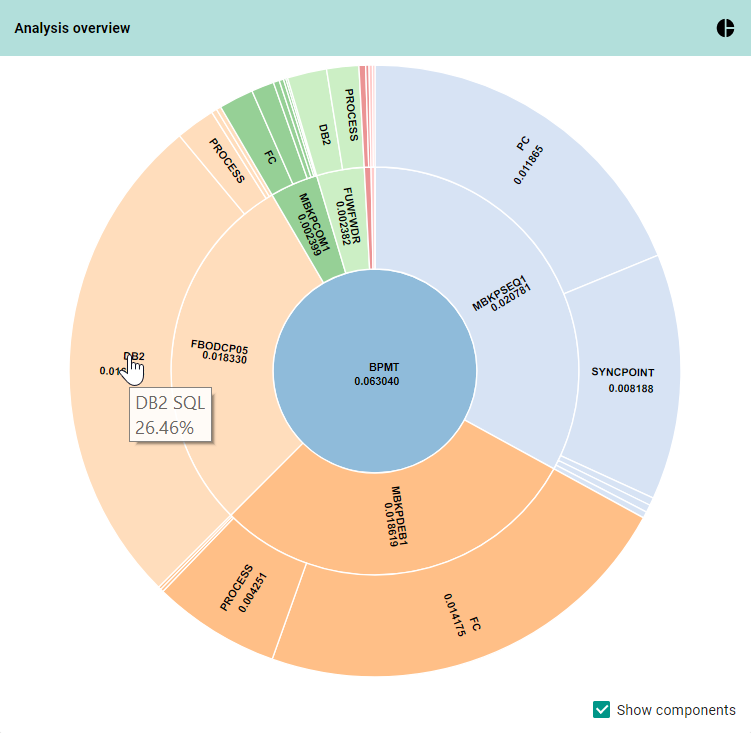 Analysis overview - sunburst with components shown
Analysis overview - sunburst with components shown
Sankey
The sankey diagram shows the flow of time between programs and processing areas (components). The single bar on the left shows the total time for the transaction. The horizontal bars in the center reveal the time spent in each program. The bars on the right show the time in each component, rolled up across all programs participating in the transaction. The flows between the components and programs reveal which programs are contributing the most to each type of processing.
In the example below, the transaction uses two programs: DATABUS and DATAPGM. The transaction has also spent time in multiple components from PC (Program Load) to IC (Interval Control). The diagram reveals that PROCESS, SYNCPOINT, and BA (Business Activity) component time is distributed over both of the participating programs whilst other components are isolated to a single program.
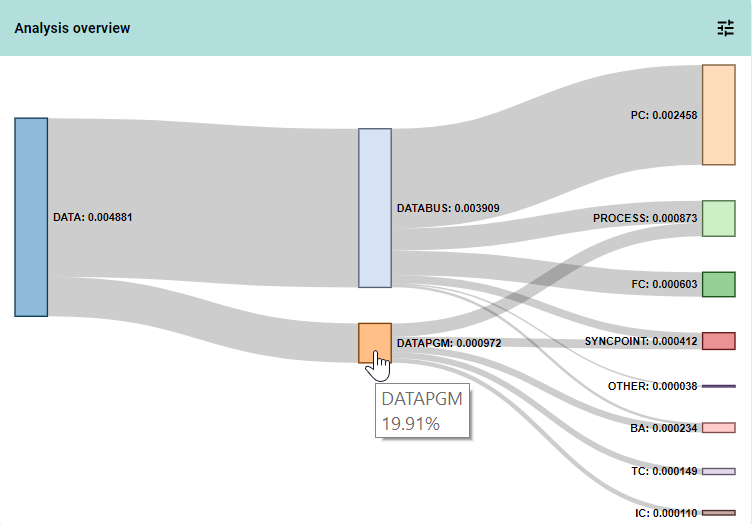 Analysis overview - sankey of transaction DATA
Analysis overview - sankey of transaction DATA
In the next example, several programs are participating in transaction BPMT. Whilst program MBKPSEQ1 consumes the most time overall, time spent in DB2 processing is also significant. Drilling down further, the chart reveals that program FBODCP05 consumes most of this DB2 time. Programs MBKPDEB1 and MBKPCOM1 both spend time accessing VSAM files (FC) and also contribute to a large percentage of the overall time spent in the transaction.
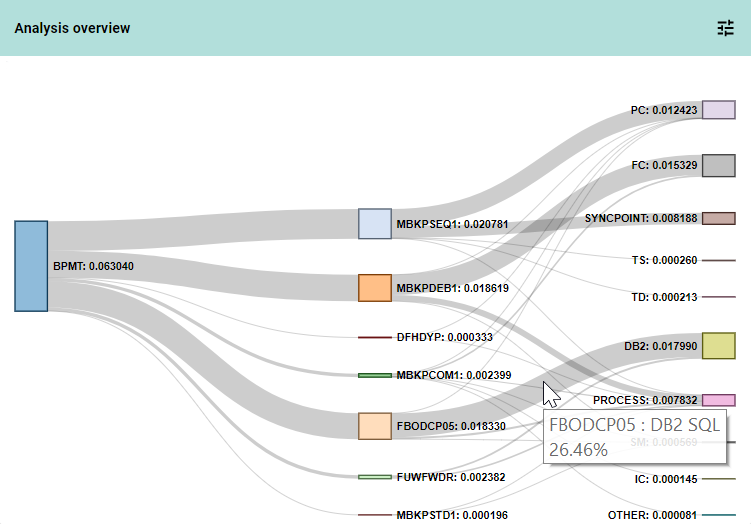 Analysis overview - sankey of transaction BPMT
Analysis overview - sankey of transaction BPMT
In the final example, CICS transaction CJSA is processing a web request sent to a Java program running in a Liberty JVM server in region CCVWAXL. The program links to COBOL program DATABUS via JCICS. Program DATABUS consumes 5.38% of the total transaction time. 17.49% of the transaction's time was spent in processing JCICS requests.
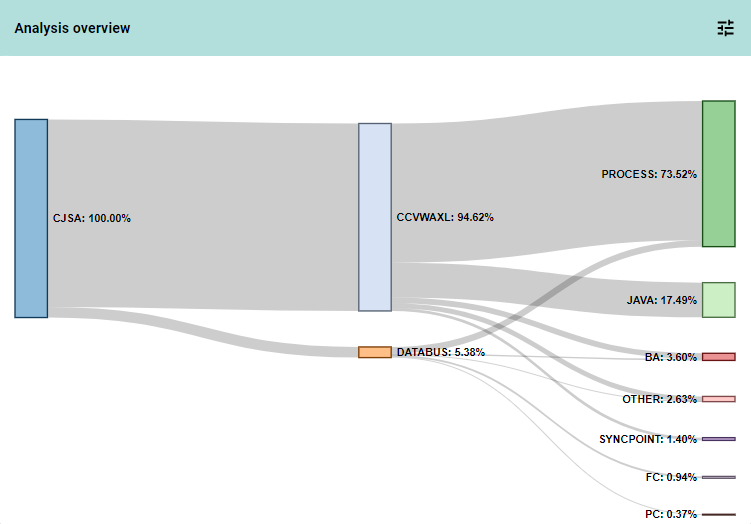 Analysis overview - sankey of CICS transaction CJSA
Analysis overview - sankey of CICS transaction CJSA
Program breakdown card
Program breakdown shows the processing breakdown for an individual program. To change the program being analyzed, select it from the dropdown menu. To change the visualization, select the button at the top-right corner of the card. In the example below, program DATABUS spends most of its time in PC (program load) followed by FC (VSAM files).
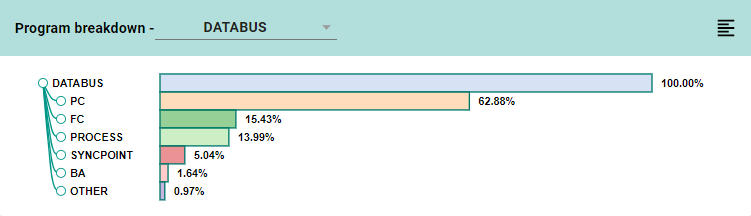 Program breakdown
Program breakdown
Component breakdown card
Component breakdown shows the processing breakdown for the entire transaction independent of its programs. To change the visualization, select the button at the top-right corner of the card. In this example, the diagram reveals that this transaction spends over half of its time in PC (program load).
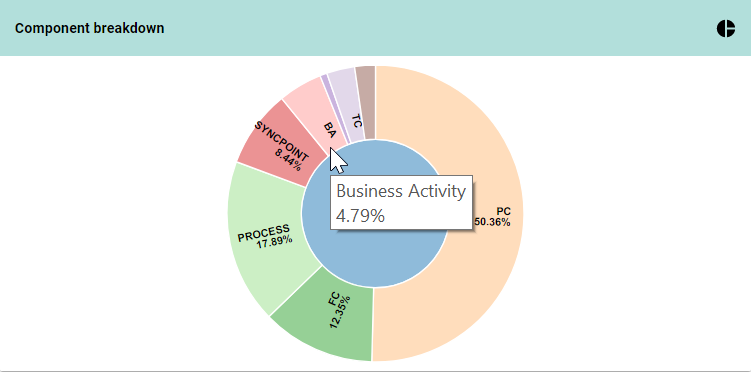 Component breakdown
Component breakdown
Components reported in program analysis
The bar next to the program name represents the overall processing time spent in that program. Beneath the program name, the processing time is further divided into a program's components.
| Component | Meaning |
|---|---|
| BA | Business Activity |
| DB2 | DB2 SQL |
| DH | Document Handler |
| ENQ | Enqueue/Dequeue |
| EP | Event Publishing |
| FC | VSAM files |
| IC | Interval Control |
| IMS | IMS-DBCTL DLI |
| JCICS | Java JCICS requests (nested EXEC CICS time removed) |
| LG | Journaling to the logger |
| MQ | IBM MQ |
| NC | Named Counters |
| Other | All other EXEC CICS command types |
| PC | Program load |
| Process | Application code has control |
| SM | Storage Manager |
| Syncpoint | EXEC CICS SYNCPOINT and commit during RETURN |
| TC | Terminal Control and BMS etc. |
| TD | Transient Data |
| TS | Temporary Storage |
| Unknown | Time that cannot be accounted to a category |
| WEB | WEB and services |
| XML | XML and JSON conversion |