Import an auxiliary trace data sets into the C\Prof profiler. This process reconstructs transaction information from the trace events in your auxiliary trace data sets to give you a transaction-based view of your CICS activity. You can use auxiliary trace data sets captured by C\Prof or from the CICS auxiliary trace facility.
C/Prof reconstructs the transactions
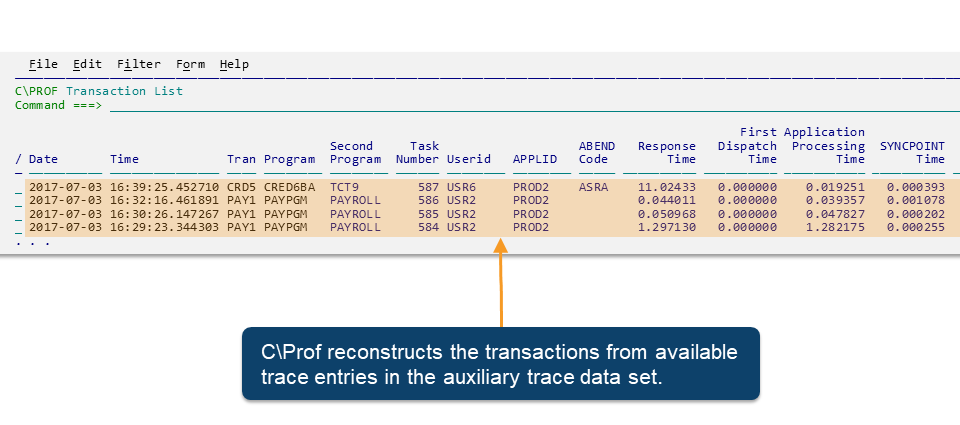
Reconstructed transaction information is written to C\Prof SUMMARY and DETAIL archive data sets which can then be viewed via option 2 Profiler on the C\Prof primary option menu.
Importing an auxiliary trace data set using the ISPF dialog
Use the C\Prof ISPF dialog to generate import utility JCL. To do this, complete the following steps:
-
On the C\Prof primary option menu, select option 4 Batch.
-
On the Batch menu, select option 4 Import.
-
Enter the name of an auxiliary trace data set in the Data set name field. Fully qualified data set names must be surrounded by quotes (').
-
Press Enter to generate JCL.
-
Optional: Review the configuration control statements generated by the dialog. A summary of control statements used during import can be found in Importing auxiliary trace data sets into the profiler.
-
Submit the JCL.
Tip: If you save the job, you can rerun it at any time without having to regenerate the JCL.
-
Review the collector SYSPRINT output data set to verify that the import was successful.
-
To view the collected transaction data, select option 2 Profiler on the C\Prof primary option menu. For more information, see Browsing the transaction list.
Additional example of importing auxiliary trace data sets from an MRO group
The following JCL imports three auxiliary trace data sets from a group of CICS regions configured to use multiregion operation (MRO).
//JOBCARD JOB (ACCOUNT),'NAME'
/*JOBPARM SYSAFF=SYS1
//*
//LOAD EXEC PGM=TXCMAIN,REGION=200M
//STEPLIB DD DISP=SHR,DSN=TXC.V1R2M0.STXCLINK
//SYSPRINT DD SYSOUT=*
//DFHAUX01 DD DISP=SHR,DSN=MY.CPROF.CICSP1.DFHAUXT1
//DFHAUX02 DD DISP=SHR,DSN=MY.CPROF.CICSP1.DFHAUXT2
//DFHAUX03 DD DISP=SHR,DSN=MY.CPROF.CICSP1.DFHAUXT3
//SYSIN DD *
IMPORT
INDD=DFHAUX*
LEVEL=3
EXCLUDETRAN=(CICS)
CHECKPT=MY.CPROF.CHECKPT
ARCHDSN=+USERID.+GROUP
SUMMARY SPACE=(CYL,50) UNIT=DISK
DETAIL SPACE=(CYL,100) UNIT=DISK
GROUP=PROD MRO=YES
/*
Importing auxiliary trace data sets into C\Prof - multiple auxiliary data sets at once
C\Prof is configured as follows:
-
Import auxiliary trace data sets into C\Prof archive data sets for transaction profiling (
IMPORT) -
Use the auxiliary trace data sets specified on DD names DFHAUX01, DFHAUX02, and DFHAUX03 as input (
INDD=DFHAUX*) -
Create summary and detail archive data sets and retain all trace events (
LEVEL=3) -
Discard CICS supplied transactions and events (
EXCLUDETRAN=(CICS)) -
Register archive data sets created by the import utility in an existing checkpoint data set (
CHECKPT=MY.CPROF.CHECKPT) -
Names for archive data set are generated using a pattern. The name is composed of the current user's ID followed by the name assigned in the GROUP control statement below. The date, time, and generation number are automatically added. (
ARCHDSN=+USERID.+GROUP) -
The allocation attributes of new data sets are specified. (
SUMMARYandDETAIL) -
Treat the CICS regions found in the input auxiliary trace data sets as a group that uses multiregion operation (MRO). Transactions in one CICS region that link to a remote program in another CICS region will be reported in C\Prof as a single transaction. (
GROUP=PROD MRO=YES)