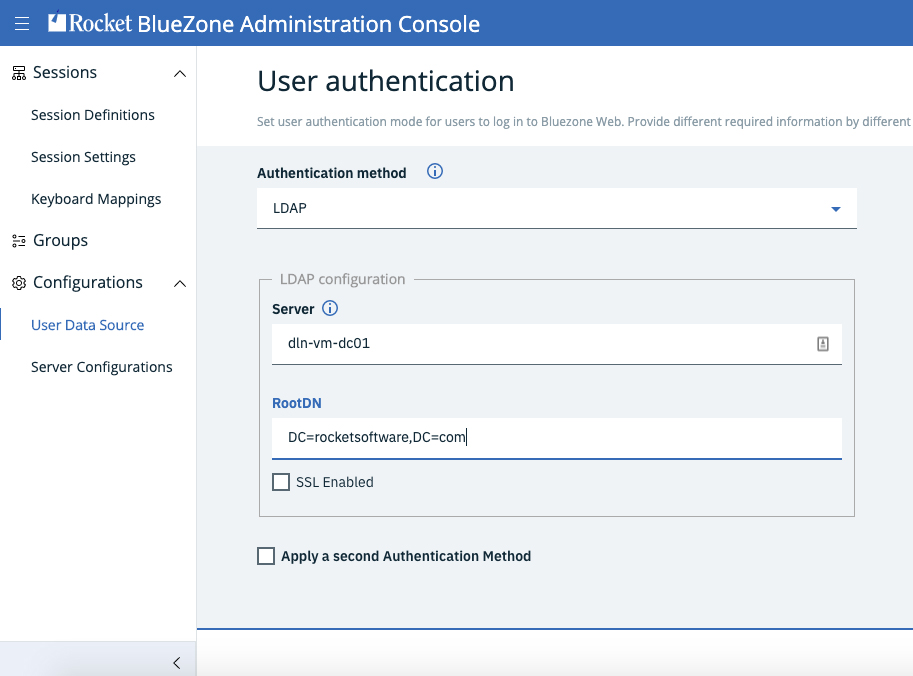Access to host systems is a critical component of business operations. A new administration console is now available with Rocket BlueZone Web 1.2.0 that makes it easier to deliver anytime, anywhere terminal emulation while driving greater customer, user, and management satisfaction.
In addition to the enhanced administration console, BlueZone Web 1.2.0 also delivers additional performance improvements and feature enhancements, some of which are highlighted below.
Authentication Management
Easily set up authentication protocols to align with your company security policies and deliver better host-based security. Options include:
- BlueZone authentication
- LDAP authentication
- Database authentication, such as Microsoft SQL Server
- SSO authentication
- No authentication
Sessions and User/Group Management
Easily manage setup for host sessions as well as access and controls for users and groups. Ensure adherence to company policy, deliver better user experiences, and provide fast and improved terminal emulation support.
- Session management: Create and manage multiple sessions.
- User management: Create new users and groups. Assign users to different groups, and more.
- User controls: Manage which users or groups have the ability to record, edit, and add scripts, as well as create and customize host sessions.
- Batch processing: Easily import and assign controls and groups to new users in batches.
Leverage basic Rocket BlueZone scripts within Rocket BlueZone Web
Customers using the desktop version of BlueZone can improve productivity and user satisfaction by enabling users to leverage their basic scripts within BlueZone Web. Avoid disruption while providing users the flexibility to migrate to a more mobile and cost-effective terminal emulator instance.