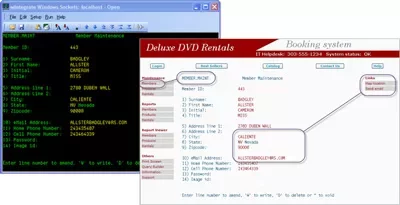wIntegrate extends the life of host-centric, character-based applications for many years to come by providing connectivity between the end-user systems of today with back-office systems from the past. It can be deployed in a variety of ways to best meet your organization’s needs.
Rocket wIntegrate for MultiValue databases makes it easy to manage application security, deployment, and monitoring. wIntegrate also offers scripting functionality that automates any of the functionality offered.