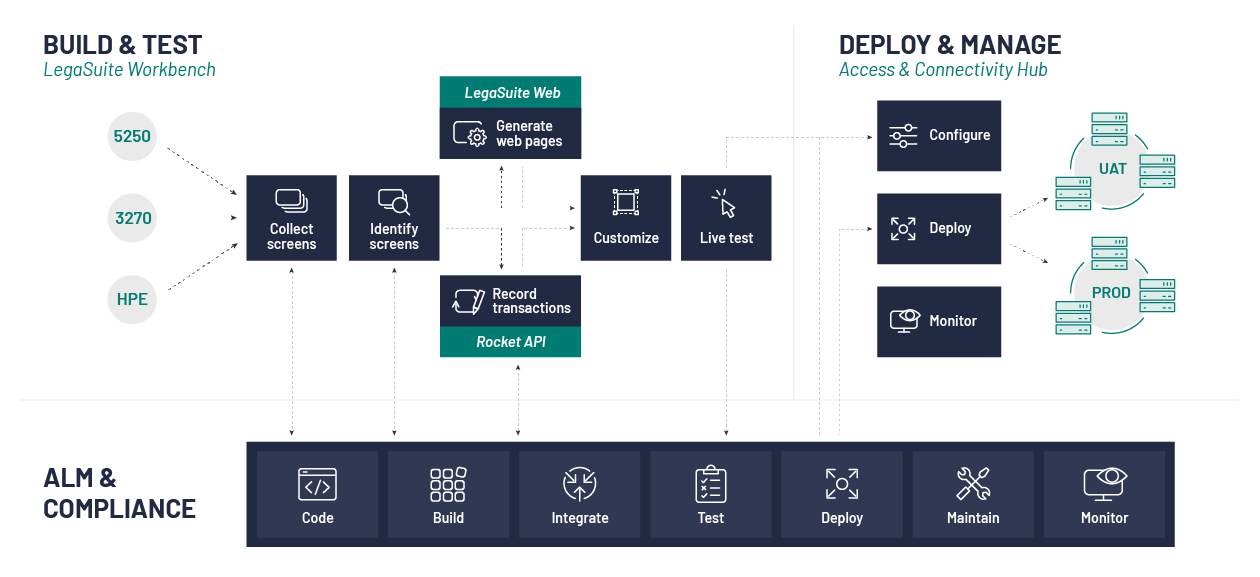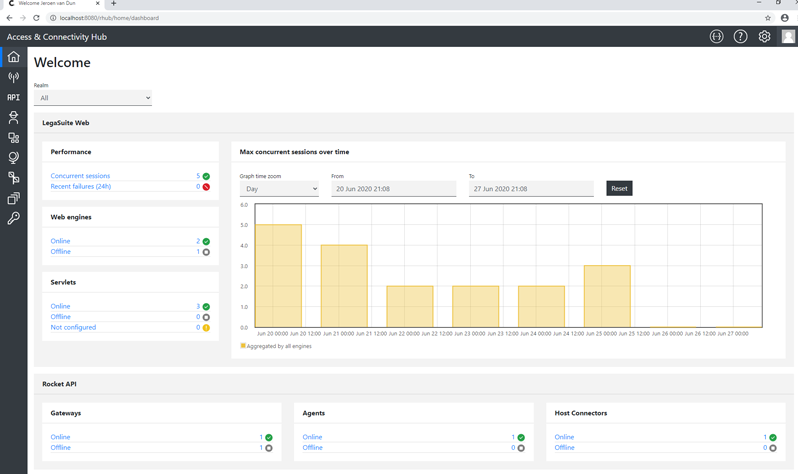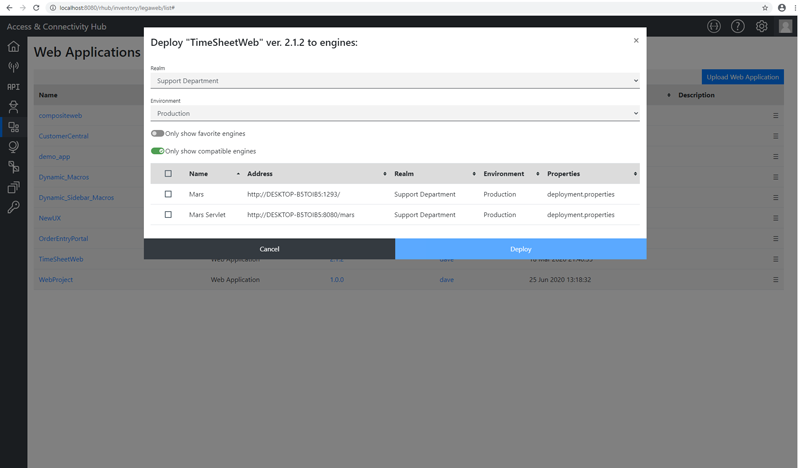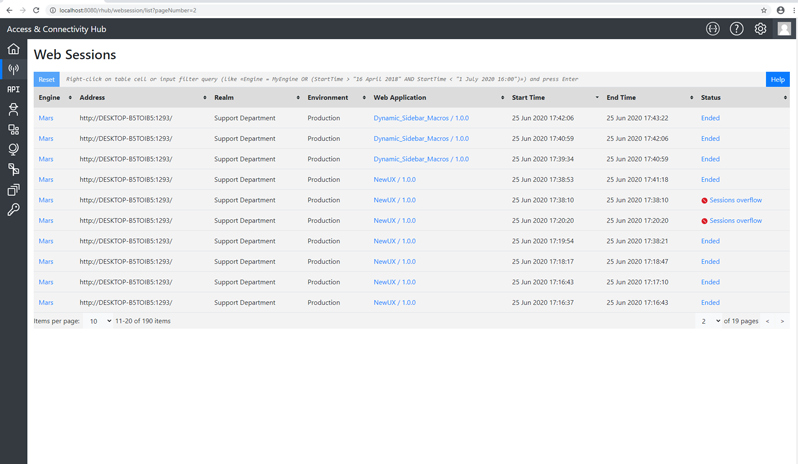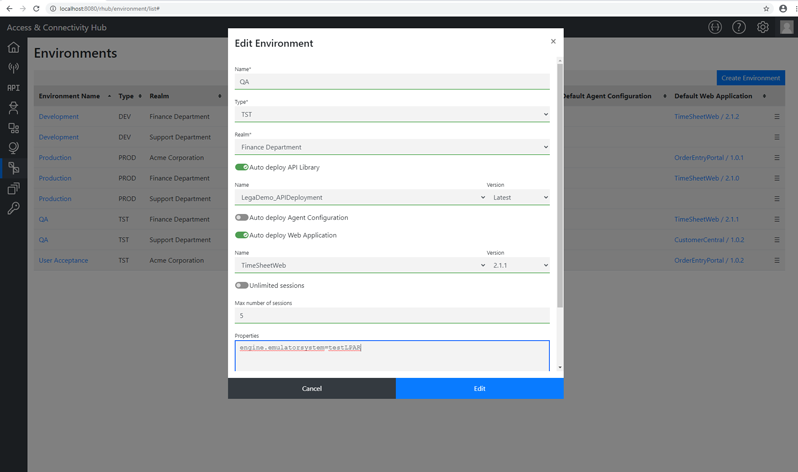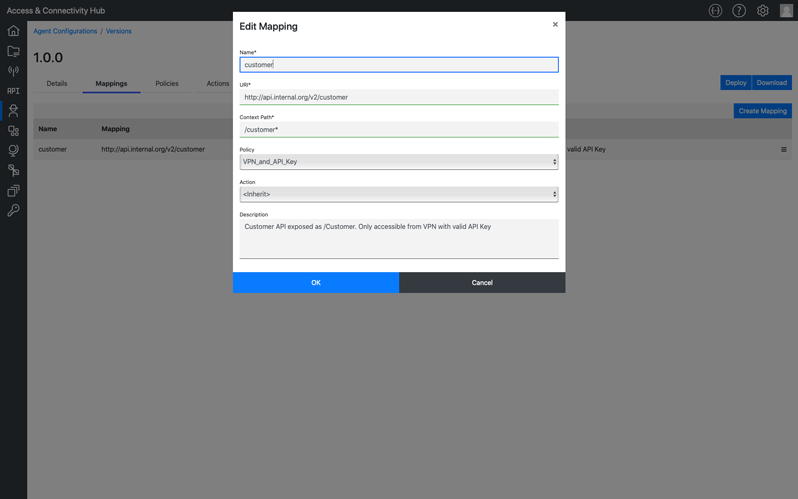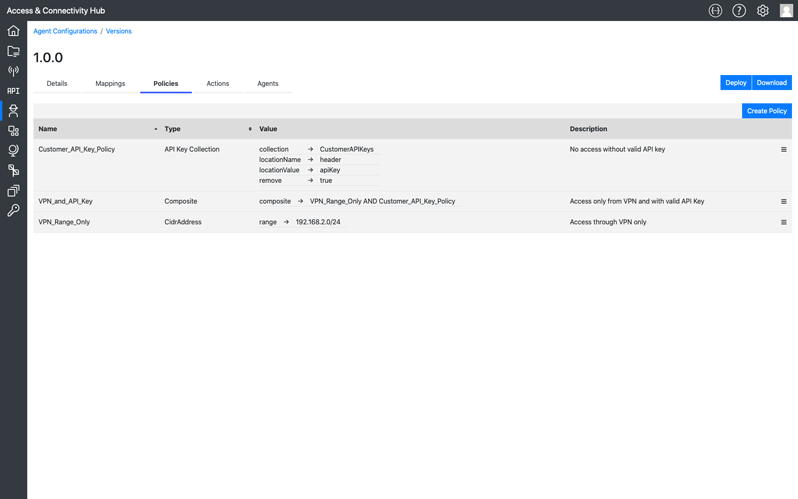Modernizing your host-applications is not a “set it and forget it” exercise. Building out web-enabled interfaces, integrating with other IT applications and 3rd party data, and making your apps mobile-accessible is an ongoing process. You need to be flexible and adapt quickly to changing employee, customer, and partner expectations. And, you need to do so without disruption to your business. Modernization is a continuous process that requires an automated, centralized process to helps you reduce risk while enabling agile and innovative development.
Jumpstart your application modernization DevOps process
This diagram shows the blueprint, if you will, of our application modernization DevOps process. It doesn’t matter which approach you prefer; whether you’re creating APIs on screens or databases, creating a whole new UX (or all of the above), the process is always the same. The development process (build and test) is done using the Rocket® Modern Experience® workbench and the operating process (deploy and manage) is done using the MX & Automation hub.
Improve oversight, increase productivity, and reduce downtime risk
The Rocket Modern Experience MX & Automation hub was built from the ground up to manage your Rocket® Modern Experience and Rocket® Rocket Process Automation/Integration modernization projects in real-time, helping you to:
- Introduce automation and process management for better controls and oversight
- Drive productivity and flexibility across the deployment process
- Reduce the risk of downtime across vital applications by minimizing errors through separation of duties (SOD)
Productivity, Automation, and Risk Reduction with Rocket Modern Experience and Rocket Process Automation/Integration
With the Rocket Modern Experience hub, deployment is synchronized and coordinated across the environment to limit disruptions to your business. The hub helps to simplify and manage the development process.
Easily manage multiple applications and versions
Your developers can publish new versions of a web application to the hub, where administrators deploy those web applications to engines such as a servlet or a web engine–directly from the hub. They can then create a new project where they can combine multiple Web Builder and Theme projects into a composite web application so that deploying to production is simple. With one click, they can publish to the hub or deploy from testing to production. You can also easily manage versions and licensing across your environment directly from the hub.
Centrally administer application settings and configurations
The hub also provides centralized administration of web application settings and configurations. Whether it’s branding, theme, or connectivity info, changing web app settings is as simple as changing it in the hub once, and then seeing your changes take effect across the environment.
Monitor and secure APIs with the Access and Connectivity Agent
The Rocket Process Automation gateway is a configurable proxy that monitors and logs API activity and enforces API policies. A policy specifies the criteria to use in order to validate each request that the gateway receives. If validation fails, the gateway does not forward the request to the API Gateway. A typical use case of a policy is to check for the presence of an API key for API-key-based access. Access and connectivity policies can be created, managed and deployed using the hub.
Add Rocket DevOps for comprehensive application lifecycle management
For deeper ALM/DevOps functionality, Rocket® DevOps solutions are a great complement to Rocket Modern Experience, Rocket Process Automation/Integration and the MX & Automation hub. We developed a strong, REST-based integration between our application modernization solutions and our DevOps platform that makes more comprehensive DevOps functionality like compliance reporting much easier.